🐥 gm hatchlings!
Today we will be covering how to buy and sell NFTs on OpenSea, a decentralized marketplace to trade NFTs (non fungible tokens) and digital assets!
First, be sure to checkout these prerequisite guides
- How to set up MetaMask
- What is an NFT? (by Ethereum)
Once your crypto wallet is set up and you know a bit about what NFTs are, let us learn a little more about OpenSea!
🐟 What is OpenSea?
OpenSea is a decentralized NFT marketplace where you can post, buy and sell digital assets! OpenSea is a the largest NFT platform boasting over 80 million NFTs and conducting over $10 billion (USD) in trading volume 😳
Check out this video by OpenSea to learn more!
🐳 How can I buy an NFT on OpenSea?
- Visit Opensea.io
- Click the wallet icon to the top right, and connect your wallet to the site
- When buying an NFT on OpenSea, you’ll see one of three options:
- Buy Now - The seller listed a fixed price and you can buy it immediately by paying the listed price
- Make Offer - Owner hasn’t posted it up for sale, but make an offer and they can accept/decline it
- Place Bid - The seller is accepting bids until a certain date (auction) and the highest bidder gets the NFT
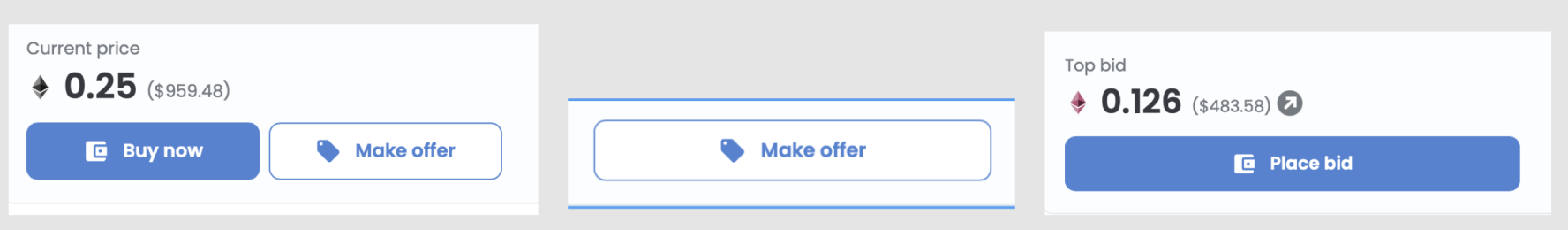
- Note: To place a bid or make an offer you need wETH (wrapped Ether), a cross-platform token that represents ETH’s value exactly 1:1
- You can wrap your ETH for wETH directly on OpenSea
- Once you’ve wrapped some wETH, you can place bids as many times as you want completely free!
- To learn more about wETH, visit their website here

- Visit a collection and select an NFT you’d like to own (we’ll be looking at Crypto Coven!)
- Note: Floor price refers to the lowest price of an NFT in the collection (aka the minimum price of the collection)
- Click Buy now or place bid to purchase or bid depending on the NFT you want!

- Click Confirm checkout and wait for a confirmation message!

🖼 That’s it!! You have officially bought your first NFT!
You should be able to view it by clicking on your profile in the top right corner on OpenSea!

📌 How do I Sell NFTs on OpenSea?
Now that you own some NFTs, it’s time to look at how you would sell them on OpenSea!
- Go to your Profile by clicking the person icon to the left of the wallet icon
- Click the NFT you would like to sell
- Click Sell to open the Listing Menu

- As a seller, you have two options:
- Fixed Price - Set a fixed price for any number of days
- Timed Auction - Set an auction for a number of days where the highest bidder wins
- Let’s sell our NFT at a fixed price
- Enter the price you would like to sell at and click Complete listing

Note: To finalize your sale, you will have to do a few things first with your wallet first
- Initialize your wallet - You will need to do this only if it’s your first time selling on OpenSea
- Approve this item for sale - You will need to approve every item for sale, but once you do, re-listing the item is free (only a signature request will be needed)
- Confirm listing - Confirm the signature request to finalize your posting
Once you get your confirmation message, that’s it!
🥳 You’ve officially posted you first NFT for sale!
We hope this guide was helpful and easy-to-follow!
Be sure to checkout our Mirror and follow us on Twitter for all things web3!
💕 Stay curious frens!